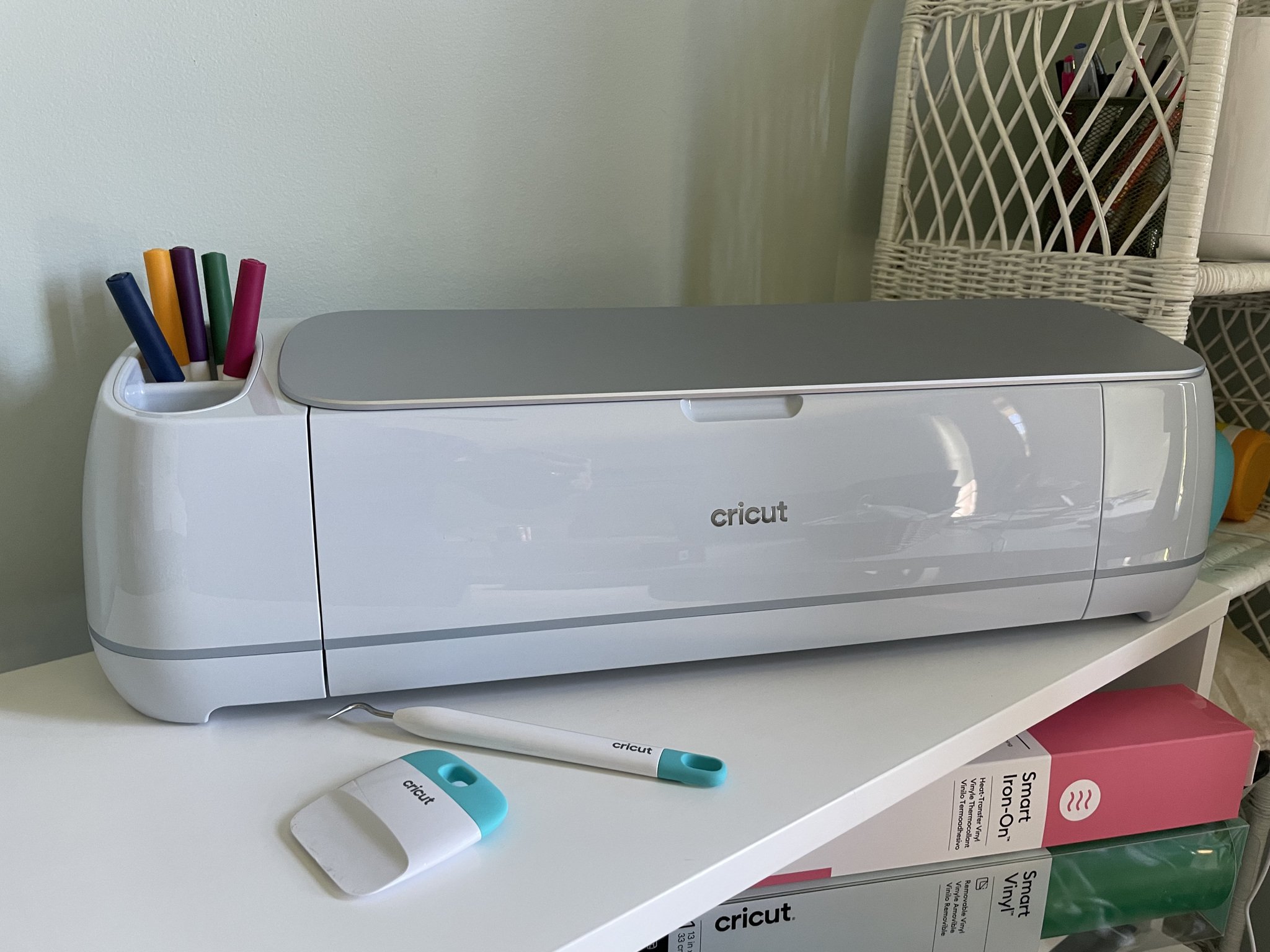Still going strong
Cricut Maker
Pros
- Cuts over 300 materials
- Use up to 13 tools to cut, write, score, and more
- Comes in a variety of colors
- Can be purchased at a lower price point
Cons
- Cannot use Smart Materials
The Cricut Maker is an incredible crafting machine capable of cutting over 300 materials, including leather, fabric, and balsa wood. It can also use up to 13 different tools for cutting, scoring, writing, and embellishing various items.
Latest and greatest
Cricut Maker 3
Pros
- Cuts over 300 materials
- Use up to 13 tools for cutting, writing, scoring, and more
- Can use Smart Materials without a mat
- Makes a single cut up to 12 feet long with Smart Materials
- Cuts Smart Materials up to twice as fast as predecessor
Cons
- Pricier
- Comes in just one color
The Cricut Maker 3 has all of the features you know and love from its predecessor, but it has the added ability to use matless Smart Materials. Smart Materials allow you to do larger projects in a single long cut, up to 12 feet long. The Maker 3 can also cut up to twice as fast.
When it comes to crafting, Cricut is king. Depending on the type of project you're working on, there's a different model for you. From beginners to serious crafters, Cricut is a good choice when you put your mind to a crafting project. So, when comparing the Cricut Maker, the flagship machine, and the Cricut Maker 3, you really want to do your homework to see which machine will suit you. Let's take a look at what both devices have to offer.
All about Cricut
Cricut makes three different machines: the Maker, the Explore, and the Joy. The Cricut Maker is Cricut's flagship model, with ten times the cutting power of the Explore. The Maker line is for serious hobbyist crafters and professionals who sell what they make. The Cricut Explore is a happy medium model, the same size as the Maker but with some limitations. The Cricut Joy is an easy-to-use "mini-Cricut" that is perfect for beginners, for folks who want a second machine for when they're on the go or for people who don't have as much space to devote to a larger machine.
All three machines are fabulous for crafters. You can design just about anything you can dream up, upload it into the Design Space app on your Mac, iPad, or iPhone, and create it on your Cricut. Each Cricut machine has interchangeable blades and pens so you can cut, write, draw, and more. There are many Cricut accessories you can use to create a huge variety of items.
Cricut has recently released two new machines: The Cricut Explore 3 and Cricut Maker 3. In case you were wondering, no, there was never a Cricut Maker 2. Cricut just wanted to keep the nomenclature the same as the Explore, which is on its third iteration.
Cricut Maker vs. Cricut Maker 3: Key differences
There are not many differences between the Cricut Maker and Cricut Maker 3, the older and newer versions of Cricut's flagship machine. Both machines cut over 300 materials and are compatible with 13 different tools to allow for a huge variety of potential projects. Both machines utilize Design Space software. In fact, these machines have plenty in common.
| Cricut Maker | Cricut Maker 3 | |
|---|---|---|
| Price | From $329 | $400 |
| Number of materials | 300+ | 300+ |
| Number of tools | 13 | 13 |
| Software | Design Space | Design Space |
| Color | Multiple options | Soft blue |
| Uses Smart Materials? | No | Yes |
| Uses mats? | Yes (you must) | Yes (you can) |
| Maximum material cut length | 48 inches | 12 feet (144 inches) |
| Maximum material width | 12 inches | 12 inches |
| Docking slot for iPad | Yes | Yes |
| Cutting speed | Fast | Up to twice as fast as the Maker |
| Commercial-grade performance | Yes | Yes |
Functionally the two machines are almost identical, except that the Cricut Maker 3 gets the Smart Materials ability and speed. There are some minimal cosmetic differences. The metallic stripe around the machine is shiny on the Cricut Maker but matte on the Cricut Maker 3. Plus, the start button on the Maker 3 has a more logical triangular "play" symbol rather than a Cricut logo.
It's important to note that you can make just as many projects with the Cricut Maker 3 as you can make with the Cricut Maker. You would not lose any abilities if you went from the Cricut Maker to the Cricut Maker 3. The Cricut Maker 3 does not allow you to make anything new that you couldn't make with the Cricut Maker. It's just the Cricut Maker 3 can allow you to make some items a lot faster with Smart Materials.
Cricut Maker vs. Cricut Maker 3: Smarter, longer, and faster
Smart Materials are slightly wider and have a stiffer backing than regular materials, so they can feed directly into the machine without using a mat. Because you can make one long, continuous cut up to 12 feet in length, your big projects can go a lot faster than they would if you had to load and re-load your mats.
Plus, the Cricut Maker 3's cutting speed is dramatically faster when using the Smart Materials, easily twice as fast. The Cricut Maker 3 has a new power adaptor, which allows for up to 3 amps of output. The power cords are not interchangeable between the Maker and Maker 3.
Cricut Maker vs. Cricut Maker 3: Wider projects
Since Smart Materials are 13 inches wide and regular materials are only 12 inches wide, you may be wondering if you can make projects that are an inch wider with Smart Materials. With regular 12-inch materials on a mat, you can make projects up to 11.5 inches wide since there needs to be a small margin along the edges.
With 13-inch Smart Materials, the machine needs wider margins to grip the materials itself. So, the maximum width of projects made with Smart Materials is just 11.7 inches. So technically, yes, you can do wider projects, but only but 0.2 inches.
Cricut Maker vs. Cricut Maker 3: Different tools and accessories?
You can use nearly all of the same tools and accessories with both machines, but there are a couple of exceptions. Cricut introduced two new accessories with the Maker 3: a larger portable trimmer and a roll holder. The new portable trimmer is needed because Since Smart Materials are 13 inches wide and the original trimmer was only 12 inches. Of course, you can use the larger trimmer to cut smaller materials.
The new roller holder is used to help you feed your Smart Materials into the Cricut Maker 3 and is not compatible (or necessary) with the original Maker. Not only does it keep your Smart Materials neatly in place, but it trims the roll when your project is complete. Neither of these accessories is strictly necessary if you buy a Cricut Maker 3, but they are nice to have.
Cricut Maker vs. Cricut Maker 3: Which should you buy?
If you already own the Cricut Maker, it's worth upgrading to the Cricut Maker 3 if you frequently do large projects. For example; imagine if you were to make a banner, sign, or wall treatment up to 12 feet long with the Cricut Maker. You'd have to make many separate cuts, taking your materials on and off the mat as many as 12 times.
However, the Cricut Maker 3 would let you do a large-scale project like that fast in a single cut, using Smart Materials without a mat. Plus, the Cricut Maker 3 can cut twice as fast when using Smart Materials. This is a major time-saver if you do large projects frequently.
If big projects aren't your cup of tea, I wouldn't bother spending the extra money on the Cricut Maker 3. The point of Smart Materials is to make quick work of big, long projects. If you don't do that kind of thing or only do them occasionally, you might as well save some money and pick up an older Cricut Maker. Plus, the Cricut Maker comes in a bunch of colors to match any decor, whereas the Cricut Maker 3 comes only in a soft blue shade.
Still awesome
Cricut Maker
Worthwhile purchase
The Cricut Maker isn't an outdated purchase at all. If you don't make large projects very often, you can feel good about saving a few bucks on the original Maker.
Bells and whistles
Cricut Maker 3
Newest model
The latest flagship machine does everything its predecessor does, plus it uses Smart Materials for matless projects up to 12 feet long at up to twice the speed.